How do you manage passwords on multiple web sites? Do you always use the same password? Or if you have different passwords, how do you make sure they are strong passwords and how do you store them securely?

How many times in a week do you have to remember web credentials?
Watch the screencast below to better manage your Web Passwords
In this screencast, Emmanuel shows you a few ways to manage your Web passwords, including a tip on how you can remember just one password (your “master password”), which is used to generate unique, complex passwords for the Web sites you visit. It’s safe, secure and very easy to use.
Managing Web Passwords (43 minutes)
Emmanuel's Screencasts: Managing Web Passwords from Emmanuel Huna on Vimeo.
Emmanuel suggest you use Supergenpass.com to manage your Web Passwords - it's awesome!
Links mentioned in this screencast
- Mosaic
- Wikipedia entry: http://en.wikipedia.org/wiki/Mosaic_(web_browser)
- Download Mosaic: ftp://ftp.ncsa.uiuc.edu/Mosaic/
- eWallet / FlexWallet - http://www.webis.net/products_info.php?p_id=ewallet
- SupergenPass Bookmarklet
- Create Bookmarklet: http://supergenpass.com/
- Mobile Version: http://supergenpass.com/mobile/
- PhotoBucket - http://photobucket.com/
- Firefox Browser - http://www.mozilla.com/en-US/firefox/
- Fingerprint Reader
- Hardware: Dell Fingerprint Reader
- Software: Wave Embassy Trust Suite security software
- Cassini Web Server
- Not directly mentioned - it's a Web Server, easier to install and use than Microsoft IIS - http://www.iis.net/ (which was mentioned)
- Allows you to cache the Supergenpass Javascript file for IE using http://localhost
- Wikipedia: http://en.wikipedia.org/wiki/UltiDev_Cassini_Web_Server
- Download: http://www.asp.net/downloads/archived/cassini/
- Calyx Software, my employer, a great place to work at - http://www.CalyxSoftware.com
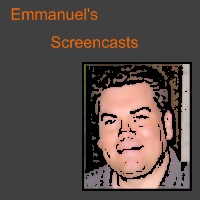

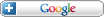



Comments