A few days ago I released the Loreto Bay Agua Viva Layer for Google Earth (click here to access it on http://loreto.ehuna.org)
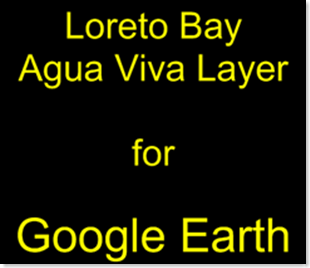
Click on image above for tutorial (13 minutes, 150 MB)
In this screencast I explain how you can easily download and install Google Earth and then check out the Loreto Bay Agua Viva Layer.
I heard that Loreto Bay has some kind of map application in its web site. Since that application is only available to LB owners, I decided to create this Agua Viva Layer for Google Earth. I don't know how good the Loreto Bay map is or how it compares to Google Earth - but our Agua Viva layer is free and available to anyone.
See the tutorial for more details or check http://loreto.ehuna.org for more information on Loreto and Loreto Bay.
Screencast: Loreto Bay Agua Viva Layer in Google Earth
Find more videos like this on Loreto Bay Community
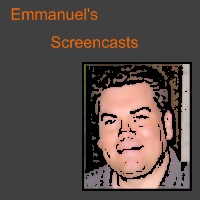

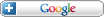



Comments