This is the fifth in a series of videos on Windows Azure and SQL Azure – click here for the summary entry and a list of all 7 videos.
SQL Azure Overview - Part 1 from Emmanuel Huna on Vimeo.
52. Overview of SQL Azure.
53. Warning on name changes and confusing documentation (e.g. SQL Azure was previously called "SDS", SQL Data Services).
54. SQL Azure CTP limits: 5 databases, 10 GB per Windows Live Account. MyCalyx Windows Live account: cloudservice2@calyxsoftware.com
55. SQL Azure Connection Strings for ADO.NET, ODBC, and OLE DB. Our ORM of choice, .netTiers, uses the ADO.NET connection string.
56. The "sa" account in SQL Azure.
57. Using SQL Management Studio to manage SQL Azure databases. SQL Azure server names, errors and warnings to currently ignore.
58. TDS - Tabular Data Stream protocol on port 1433.
59. Useful "manual" SQL statements.
60. Cleaning up SQL scripts for SQL Azure - including link to my blog entry.
61. Another blog entry I wrote with PowerShell scripts to clean up SQL scripts for SQL Azure: http://blog.ehuna.org/2009/08/windows_powershell_commands_to.html
62. Creating new databases in SQL Azure - having separate SQL Azure databases for Staging and Production. Continue using on-premise SQL Server for development.
63. Types of SQL Azure databases when v1.0 rolls out: Web Edition (1 GB max, $9.99/month) and Business Edition (10 GB max, $99.99/month).
64. Creating a specific Login and User for every database (do not use the "sa" account).
65. Creating a sample database (TESTDB1) on an on-premise SQL Server 2008 Standard and deploying it to SQL Azure.
66. Important: you need at least one primary key - clustered index - before you can insert any records in a SQL Azure table (good and also works well with the .netTiers model).
67. Options to change in SQL Server Management Studio > TESTDB1 > Tasks > Generate Scripts (due to currently unsupported features in SQL Azure).
68. Handling SQL Azure timeouts in SQL Server Management Studio.
69. A better way: the new "SQL Azure Migration Wizard" released on CodePlex. Installing it, configuring it and using it. Automatic cleaned up scripts for SQL Azure including tables, stored procedures, primary keys, foreign keys, indexes, etc.
70. RedGate SQL Compare and my suggestion for a version that works with SQL Azure.
Update 1/27/2010: David A. from Red Gate has announced that they now have an early access build of SQL Compare that works with Azure! You can find the announcement at the bottom of this thread:
I highly recommend Red Gate’s SQL Compare – it’s an amazing product that has literally saved me hundreds of hours. You can download a free trial here and request the SQL Azure early access build here: http://www.red-gate.com/Azure
Good Times!
71. Strategies for deploying a database on SQL Azure (first time) and options for schema changes and upgrades in future versions.
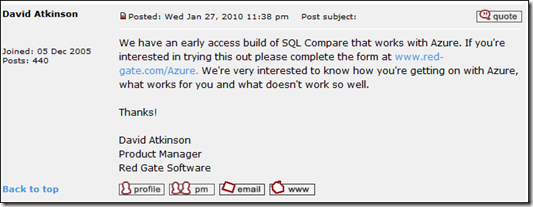
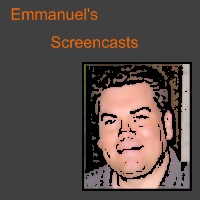

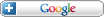



Comments